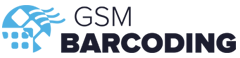Every so often we are asked questions by businesses and the wider community about barcoding and technology. We have put together a list of some of the most frequently asked questions (FAQ) to help with your queries and projects. Technology is subject to continual change and evolution, so the information we have provided is for reference only. If your are considering a barcoding project or would like more information please contact us for expert advice.
General Barcoding
Strictly speaking, a barcode refers to the 1-dimensional (1D) barcode, depicted as a combination of black and white lines representing different numeric or alpha-numeric character sets. The barcode represents data by varying the widths and spacings of the parallel lines, variations in the lines create a different text output. To decode, the barcode scanner reads the black and white bars and translate this into text your computer can understand.
Recent technical developments have advanced the barcode with many new encoding designs, the latest design is the 2 Dimensional (2D) or matrix code, which is commonly referred to as a ‘barcode’ through the design has no bars! The 2D barcodes can encode much more information as they organise information vertically and horizontally in the design.
Barcode types can be broadly put into two camps the 1D linear barcodes and the 2D barcodes. Within these two there are many different types of barcodes developed over the years for specific applications, including:
1D Barcodes
UPC Codes – 12 numerical digits 1D barcode used predominantly in the USA for retail and consumer goods. This barcode is the type you see on your retail and consumer purchases. The UPC codes consist of a five-digit manufacturer number and a five digit product number with a one digit number system identifier at the start of the code.
EAN Codes – The European equivalent to the UPC codes. The code is different from the UPC code in the respect that the additional first digit determines the country of origin code. There are also variations such as ISBN and ISSN for more specific applications.
Code 39 – Used in defence and automotive the Code 39 as the name suggests can contain up to 39 characters in the barcode. The code 39 is the easiest of the alpha-numeric and is designed for character self-checking and is often used by small businesses for internal use.
Code 128 – Used in transport and logistics the code 128 is a high-density code for ordering and distribution. The Code 128 encodes both numeric and alphanumeric text. Targeted towards internal supply chain use, the code 128 barcodes can store diversified information.
2D Barcodes
QR Codes – One of the most common 2D codes. The QR codes are 2D matrix codes with a strong consumer and marketing focus. QR codes support numeric, alphanumeric, byte/binary and Kanji. The QR codes are free to use and available in the public domain.
Datamatrix codes – These 2D codes popular for logistics and operations have tiny footprints and are ideal for labelling small items such as electronic components. The codes have the advantage of having high fault tolerance and fast readability.
PDF417 – These codes can store huge amounts of data up to 1.1 KB. The codes are ideal for government applications such as driving licenses as they can store photographs, fingerprints, signatures, text, numbers and graphics. The code is publicly available and free to use.
- Keeping track of stock. By barcode labelling your raw materials, WIP or finished goods you can track the location of stock, count your inventory, and optimise production. Barcoding allows your business to reduce the paperwork with manual stock counts and enable the timely information that will allow you to improve management visibility over operations and production, ultimately improving customer fulfilment and customer services.
- Keep track of assets. Barcodes enable your business to track your fixed business assets by using sequential barcode asset tags or labels applied to individual items which are recorded in an asset register database. By marking fixed assets, businesses will be able to easily audit their fixed assets, monitor depreciation, monitor asset locations, manage maintenance and improve security. Asset tracking is also particularly useful for businesses with IT assets or loaned equipment.
The application of barcoding to business is continually widening with barcode tracking being introduced for events, advertising and access control to name a few. The continual drivers are the same – greater accuracy and efficiency, and with the advent of the internet of things, business automation will continue to grow and be adopted across all sectors.
Barcode Printing
Print Method
The first thing to consider is the ‘print transfer type’ you will be needing. The choice between thermal transfer and direct thermal print transfer printers are determined by the application of the printing i.e what are you using the printing for? If you are looking to print short life media such as tags, receipts, shipping labels then the direct thermal print method is an economical choice. For print media applications where the life of the product should be more than a year then a thermal transfer printer should be chosen, this will allow you to print on a wider range of synthetic media such as polypropylene and polyester for outdoor or harsh environments applications.
Volume
The volume of labels you intend to print is also a big influence on the printers that you will buy. The choice ranges from:
- Desktop printers – Ideal for light printing duties and for office environments that have little space for a large printer. The Desktop printer is ideal for printing up to 500 labels per week.
- Industrial printers – As the name suggests, the industrial printers are designed for high-volume industrial applications, typically a manufacturing site or large warehouse. The industrial printer would typically print 2000 labels per day but may printer models can perform higher print cycles than this.
Specialist Applications
Although the desktop and industrial thermal printers can print most media successfully there are specialist applications that have resulted in the development of specialist printer models.
- Mobile printers – Getting a specialist mobile thermal printer give you the freedom from PC cables and allows you to print on the move, speeding up operational processes. The mobile printers do have some limitations such as battery limitations, and a limit on the size of the media width, but as the technology matures the mobile printer is becoming a favoured choice for warehouse workers and field agents.
- Wristband printers – For volume wristband printing having a dedicated wristband printer has many advantages over a desktop printer. Easy loading media cartridges rather than on a role and a high resolution for clear crisp printing can make the dedicated wristband a preferred solution.
- Ticket Printers – A dedicated ticket printer is the preferred printing hardware for events and where there is going to be higher dedicated usage. Ticket printers are designed to print on thicker paper for ticketing applications, without having to make the adjustments you might with a general thermal printer.
Connectivity
How you wish to connect your printers may influence the decision over which printer you invest in. All the leading desktop and industrial printers offer multiple connectivity options including direct connection via USB, Serial (RS232) and parallel connections. The most popular direct to PC connection is the USB and is the easiest to set-up.
For businesses who require shared printing then networked printing is something to consider. Many of the printers now have standard network port connectivity and it is standard with the industrial printers. Many printers now have WiFi printing and Bluetooth technology to allow for mobile connectivity and printing.
Mobile printing is a cost-effective and convenient way to produce barcode labels, receipts, and shipping documents. In many warehouses and operation centres where site wide cabling is inconvenient or prohibitively expensive, mobile printers enable workers to print at a location and on the move. For Short range printing Bluetooth may be an option but to achieve wide area wireless printing there must be a wireless network installed within the organisation premises where the devices will be used. For business who are unsure on the quality or reach of their WiFi, it is worth considering having a wireless site survey conducted to ensure that the wireless range reaches where the printer needs to be used.
Mobile printing eliminates the running back and forth between a fixed location printer plus printing can be done at the customer point of contact. On the downside, there are more limits placed on mobile printers in terms of battery life, print volume and speed.
Barcode printers have a number of interface connections to allow for easy connection to your computer system. There are wired options such as Ethernet, USB, Parallel and coax cables and there are wireless options including WLAN 802.11b and Bluetooth options. There are a number of printer management tools available for systems integration including configuring and monitoring tools.
Besides direct connection options, there are a number of advanced network connection for SAP and Oracle enterprise resource planning systems, that many printers have developed.
Barcode Scanning
A 1D scanner uses laser or CCD linear LED’s to read a 1D barcode, whereas the 2D barcode is scanned via an 2D image capture. There are other differences including:
- 1D barcode scanners cannot read 2D barcodes whereas the 2D barcode imager’s can read both 1D and 2D.
- 2D imagers can read barcodes from a screen whereas the 1D cannot.
- Laser scanners have a better tolerance for movement and distance.
- Image scanners are better at reading barcodes at off-angles.
- Image scanners are better at capturing dirty or damaged barcodes.
- Laser scanners are generally a lot cheaper.
Which is better, depends on the application. In many cases where there is just a 1D barcode being scanned then a laser scanner is the most economical and reliable choice.
The CCD imager or often just called a linear imager uses a straight array of LCD light to illuminate the barcode and captures an image of the barcode onto a CCD sensor which decodes the barcode. Though it is called an imager it cannot read 2D images as it can only read a linear or small horizontal sample of the barcode.
The 2D imagers capture entire images rather than just a row of pixels. 2D imagers which can also include smartphones take images and then run the image through an algorithm to detect the barcode. Scanning rates can be slow and unreliable for smartphone cameras and professional 2D scanners are recommended.
Mobile Computers
- Consumer phone sized devices – Mainly running on Android, these devices provide an enterprise-grade scan engine coupled with consumer device design. The phone-sized units have a wide range of connectivity options including WiFi, Bluetooth and GSM cellular technology making them ideal for remote working and field sales.
- Full-sized mobile computers – Built for rugged environments such as warehouses and manufacturing sites, the full sized mobile computer has a rugged design and keypad. When the business requires a form factor that is designed for full features with multiple scan options and large keypads then these are the best option.
- Gun grip mobile computers – For heavy duty use, the gun grip makes using a mobile computer during repeated scanning easier for working shifts.
- Wearables Mobile Computers – Worn on the wrist or clipped to your belt the wearable computer, when coupled with ring scanner, frees up your hands, allowing for improved handling of items. The hand’s free computers are particularly useful for voice-driven applications.
- Fixed/vehicle mount mobile computers – Ideal for forklifts and trucks the vehicle mobile computers allow the vehicle operative to use the computer for scanning and communications whilst moving around the warehouse.
Each mobile computer comes with an operating system and a range of utility and software applications. Handheld computers are pre-installed with many different operating systems, with the two most popular being Microsoft and Android. Buyers must ensure that the operating system that they purchase is compatible with the software applications and systems they are proposing to run on the mobile handset.
The various device manufacturers provide utility software pre-installed onto the handset and can include security applications, lock down applications, mobile application development tools and support for enterprise data capabilities. As well as the main applications, there are various drivers that facilitate connectivity and integration.
It depends. Reasons for selecting a device with Windows Embedded include: you may want to continue with an OS that is familiar if you have custom applications that run on WE and you may want to integrate with the Windows infrastructure. One thing to keep in mind is that the WE will not be supported after 2020. Which is a good reason for considering the Android which has a familiar interface and is open source with a large developer community?
One thing to consider is that, which OS to adopt is becoming less important as developers are adopting web-based applications and cross-platform applications, but caution should be considered and consultation with your IT department should be sought before handhelds are purchased.