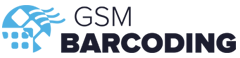Efficient stock management is one of the most crucial components of running a successful business. It’s estimated that as many as 50% of UK businesses fail in the first two years of operation, and problems with stock control could be a large contributor to this.

If you’re business is still using Excel spreadsheets to manage your stock, then you could be in trouble. Whilst spreadsheets were infinitely useful for businesses in decades gone by, we’ve moved on from manual data entry. Excel is great for many things, but stock management is not one of them.
Using Excel as part of your small business operations, or worse, a paper spreadsheet system, may seem familiar to you, and you may feel reluctant to use anything else. However, let us outline all the reason why Excel is far too basic for stock management and why you should update your systems:
Prone to Human Error
Probably the biggest headache for stock taking is the possibility of errors. You and your employees are only human, sooner or later, someone is going to accidentally add a ‘0’ where there shouldn’t be one or add a number to the wrong column. These seemingly simple, innocent mistakes could have devasting consequences down the line if these incorrect numbers end up influencing sale strategies or stock orders.
Manual data entry has on average one error in every 300 keystrokes, compared to something like barcode data entry which only has an error rate of about one in 3 million. With a barcode scanner at your disposal, you can rest assured that everything that gets scanned will be stored and recorded accurately.
Time Consuming
Aside from the probability of errors, manually entering all your data is incredibly time consuming. When compared to the likes of using a mobile barcode scanner which takes a mere second to scan each item in stock, the difference is insurmountable. Stock taking is important, but when it takes up so much of your time it takes you away from being able to concentrate your efforts elsewhere. With efficient stock management software, you can significantly reduce the probability of error whilst also increasing the speed at which stock counts can be taken.
Large, Unmanageable Spreadsheets
Excel can track hundreds and thousands of items which can be great, but these numbers can quickly become unmanageable. The whole reason for stock management is to be able to find where everything is when you need it, but if you can’t search within your database for the information you need, how can you expect to accurately locate it?
With stock control software like G-SMart Stock from GSM Barcoding, which can link to your stock control, you can track stock in multiple locations, perform quick stock takes using barcodes and receive flexible customised data collection.
Doesn’t Show Real-Time Data
Perhaps the most old-fashioned aspect of manual stock taking is the fact that it simply does not allow for real-time data collection. Excel only updates when it is manually updated, which might have been fine in the last couple of decades, but technology has gotten much more efficient and it would be foolish not to take advantage of this.
By live tracking your stock with the likes of barcodes and real-time data updates, you can make better business decisions. You can always make sure you have adequate stock levels for your customers and know instantly when you need to put in more orders. It is also useful for helping you make accurate forecasts about the future, so you can anticipate trends and decide when to have sales.
No Audit Reports
Tracking your stock manually makes it difficult to turn the data into a useful report for auditors, accountants or for your own records. Excel is not good at producing reports, and the information will need to be manually double checked for errors when it comes time for an audit or tax preparation.
This wastes time as you will need to ensure the Excel sheet is completely up-to-date, possibly having to manually take stock again to ensure it’s accurate, then you need to put your Excel data into a suitable report format. By using a barcode system, the data will always be accurate and up-to-date, and stock management software can also help convert collected data into various report formats.
Limited User Access
Excel workbooks are only accessible by one user at a time, and it doesn’t log these users or track changes. As such, it will be difficult to monitor users and keep track of data entry. Not only does this make Excel more susceptible to error-prone data entry, it is also incredibly inefficient.
A stock management database can be used by multiple users who can all access the data at the same time. Combine this with barcode tracking and you will have a stock management system that is much quicker, more efficient and accurate.