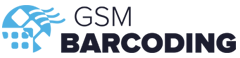Maintaining efficient label printing is paramount as businesses explore automated methods to enhance productivity. By integrating existing labelling solutions with ERP systems or databases, businesses will successfully automate processes, eliminate manual entry, and improve overall efficiency without losing accuracy.
At GSM Barcoding, we understand the value of accurate labelling and automating business processes. That’s why we have chosen BarTender software as the best solution for efficient and accurate label printing at our customers’ businesses. Read on to discover how this software will help your processes, including the latest integrations update.

What Is BarTender Automated Label Software?
BarTender label software is a powerful solution that simplifies label design and printing processes for businesses of all sizes. With its robust features and user-friendly interface, BarTender software is designed to streamline label creation while offering customisation and flexibility to meet the unique requirements of different industries.
New Update: Pioneering Integration with Microsoft Dynamics 365
One of the latest updates from BarTender is its integration with Microsoft 365, particularly with Dynamics 365 ERP (enterprise resource planning) product suite. The new BarTender Print Connector for Microsoft Dynamics 365 Business Central provides easy and pre-built integration with Microsoft Dynamics 365 Business Central and is a first amongst other labelling software solutions.
This integration, developed by BarTender, Seagull Scientific makers, enables our customers to print labels directly from Business Central without requiring complex manual programming and associated costs.
Benefits of Integrating BarTender with Microsoft Dynamics 365
Integrating BarTender software with Microsoft Dynamics 365 offers several benefits to businesses, for example:
- Eliminate custom coding for your Dynamics 365 – Save money and improve the ROI.
- Improve IT maintenance with this clean-coded API connector.
- Increase label quality and accuracy.
- Eliminate Re-keying and data entry.
The seamless integration of BarTender software with Dynamics 365 ERP simplifies the label design and printing process significantly. It streamlines the process for users as they design templates to monitor print activity and usage history while ensuring regulatory compliance.
This solution offers a streamlined platform for businesses, centralising their label printing and design needs without switching between different systems and applications. This centralised approach reduces errors and increases efficiency by streamlining processes and reducing the need for manual input.
Who Does This Integration Benefit?
The new BarTender print connector benefits a broad range of businesses and will improve the work of every company currently using BarTender, for example:
- A manufacturer could easily create product labels and ensure they comply with regulatory requirements.
- A healthcare provider could streamline their inventory management processes by using BarTender to print accurate labels for medical supplies.
- In logistics, companies could add more details to their shipping packages, such as tracking and destination labels, allowing for better tracking and delivery management.

Overview of the Features and Functionalities of BarTender Software
Even before this latest update, efficient label printing with Bartender Cloud was available with the software’s comprehensive features and functionalities. Here is a selection of the beneficial features of this software.
Intuitive User Interface
An intuitive user interface that makes it easy for users to navigate and access its wide range of capabilities. With its clean design and logical layout, even users with minimal technical expertise can quickly learn to use the software effectively.
Label Design and Customisation
Extensive label design capabilities allow users to create labels that meet their specific requirements. The software supports various fonts, graphics, and barcodes, enabling businesses to design labels that align with their brand identity while ensuring compliance with industry standards.
Data Integration
The system integrates with data sources such as Excel spreadsheets, databases, and ERP systems, including the new update mentioned earlier. These constantly improving amalgamations enable businesses to populate labels with accurate and up-to-date information, eliminating the need for manual data entry and replacing it with automation.
Regulatory Compliance
BarTender software has built-in features that help businesses comply with industry-specific regulations and standards. From variable data printing to serialisation and traceability, BarTender supports labelling requirements for food and beverage, manufacturing, and laboratory labels.
Intuitive Interface and Customisation
An intuitive interface allows users to quickly adapt and customise the software, rearranging toolbars and modifying display settings. Create label templates that reflect your branding and comply with industry standards: control font styles, sizes, graphics, and barcodes for precise customisation.
Flexibility for Varying Label Printing Requirements
BarTender accommodates various label printing needs, from simple shipping labels to complex product or compliance labels. Choose from different label sizes, including continuous, sheet, and roll labels. Select barcode symbologies like linear and 2D barcodes to meet industry standards. Easily scale and resize labels for small or large quantities.

BarTender Automated Labelling from GSM Barcoding
Whether using the on-premises Bartender or the latest cloud version, you can easily install the Bartender Print connector for Dynamics 365 by speaking to your account manager here at GSM Barcoding. For any additional information on improving your connectivity between bartender and Microsoft Dynamics 365 or to explore how to get started with BarTender label software, contact us, and we will help you improve the efficiency of your daily operations.